Microsoft’s new search engine Bing is up and live. Searching on Google or Yahoo can sometimes be a frustrating experience, resulting in time consuming browsing through millions of results to find exactly what you want. Although, most of us stop after the second page, but the question remains, can Bing deliver better results? Will the Bing user interface win more users?
The most fascinating things about Bing is its name itself and the user interface. This along with $80million in marketing that Microsoft is investing, will without doubt attract brand new visitors to this search engine plus get some who had previously given up on Live Search to take another look. Results with bing have a good relevancy and the new features it has to offer might make a few of them to hook onto this. But, if you’re expecting Bing to be a Google-killer, change your expectations.
Below is a summary on some new features:
Bing, like Live Search before it, has a variety of specialized search engines. The homepage is crisp and clear and the images change daily.
The result links show a short summary or excerpt from the page on mouse hover.

How does Bing perform? The first impression is that it's very impressively fast. Basic searching is not a problem.
The related searches pane works well when searching for vast topics.
Links at the top is much like google with options to search for images, videos and maps. We also have direct links to MSN and Windows Live.
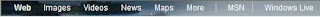
A very cool feature in the maps section is the driving directions category which gives us step by step direction from one place to another.

Extras link at the top right corner takes us to blogs or lets us specify our search preferences.
However, some very clever touches are evident: Images section is much more advanced than google. It lets you also filter your images on size, shape, color, style and people.


The video search is also excellent which lets you filter on length, screen size, resolution and source. You can play back videos from within Bing, and quickly preview and discover the one you're after.

And a few of the negatives are:
On google, any encyclopaediac search shows wiki results right at the top, but this isnt the case with Bing.
Searching for local businesses only seems to bring up a map, phone number and other information.
Bing doesn't do so well with natural language searches or present you with extended information. "Time in London?" for example, just gives you the search result of sites that will tell you that rather than just telling you.
Just typing in weather, on the other hand, does work – another win for Bing.
The "More" link at the top lies useless. Clicking on it shows links again to Images, Videos, Maps etc.
Windows Live, is still under the search bar on the MSN homepage – even though Live.com now redirects to Bing.
So as you see, sometimes Google beats Bing and sometimes Bing gets the bait!! Make your choice....

How does Bing perform? The first impression is that it's very impressively fast. Basic searching is not a problem.
The related searches pane works well when searching for vast topics.
Links at the top is much like google with options to search for images, videos and maps. We also have direct links to MSN and Windows Live.
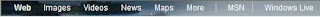
A very cool feature in the maps section is the driving directions category which gives us step by step direction from one place to another.

Extras link at the top right corner takes us to blogs or lets us specify our search preferences.
However, some very clever touches are evident: Images section is much more advanced than google. It lets you also filter your images on size, shape, color, style and people.


The video search is also excellent which lets you filter on length, screen size, resolution and source. You can play back videos from within Bing, and quickly preview and discover the one you're after.

And a few of the negatives are:
On google, any encyclopaediac search shows wiki results right at the top, but this isnt the case with Bing.
Searching for local businesses only seems to bring up a map, phone number and other information.
Bing doesn't do so well with natural language searches or present you with extended information. "Time in London?" for example, just gives you the search result of sites that will tell you that rather than just telling you.
Just typing in weather, on the other hand, does work – another win for Bing.
The "More" link at the top lies useless. Clicking on it shows links again to Images, Videos, Maps etc.
Windows Live, is still under the search bar on the MSN homepage – even though Live.com now redirects to Bing.
So as you see, sometimes Google beats Bing and sometimes Bing gets the bait!! Make your choice....
No comments:
Post a Comment